For Mozilla Firefox

Step 2 : After you had restart, remember to click the Greasemonkey icon and change it to happy mode as shown as picture below.
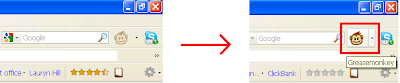
Step 3 : When the Greasemonkey is in Happy mode, click this >>>http://userscripts.org/scripts/show/107159 to install the Facebook Sidebar Chat Reversion Userscript as shown as picture below.

Step 4 : A window will automatically pop up and you need to install by clicking the install button as shown as image below.
 ___________________________________________
___________________________________________finally you will see the different before and after the installation. as shown as picture below.
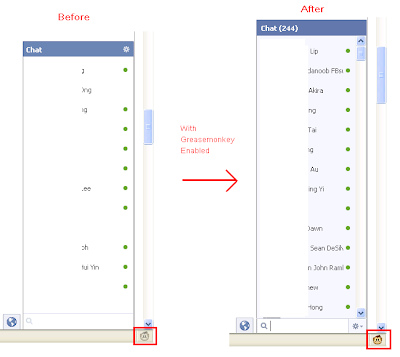 please note that the "Greasemonkey need to be in Happy mode" in order to have this function.
please note that the "Greasemonkey need to be in Happy mode" in order to have this function.if you disable it, it will eventually go back to original type.
anyways, hope this guide can help those people who wish to change back old type style.
For Google Crome
install this to have the old facebook chat...
No comments:
Post a Comment